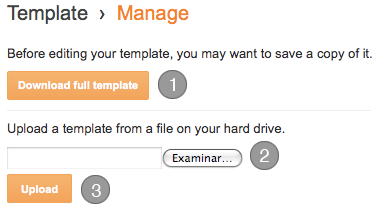If you are a blogger and Adsense is your prime source of revenue, you can’t afford to ignore the importance of Adsense optimization. When we talk about Adsense optimization, there are many things but the main target is to get high eCPM and get more Cost per click. Else, despite of good Adsense CTR, you might not be making good money. This is something very common about non-English blog. If you fall in the category of those adsense publishers, who are getting huge traffic but Adsense earning is still low, it’s time to understand points which are mentioned below and this will surely helps to increase
Adsense CPC and overall revenue.
What is Adsense CPC:
Lets start with answering basic question first and then we will move to some working tips to increase adsense CPC. CPC stands for Cost per click, in short money which you make/click is what CPC. Now, you might have noticed Adsense publisher talking more about CTR and less about CPC. If you are really serious about your Adsense revenue, you should work more on CPC than CTR. Getting thousands impression on your ad won’t be of much help but a blog with good CPC with decent CTR can create a huge difference. CPC has nothing to do directly with your traffic, if you would realize and noticed micro-niche blogs, you might have realized despite of less traffic such sites make more money from Adsense. Reason is simple and that is eCPM for such blogs are so high that you get paid really well for CPC and then there are other factors like Ad competition, Keywords and many more. Lets discus some of them here:
Factors that Affect Adsense CPC :
Niche
First thing first, choosing a right niche for your blog or website is of utmost important. Cost Per Click or CPC of an ad directly depends upon the topic on which you’re writing your blog.Well! Let me clarify one thing here that you’re going to choose niche however there are niches that can pay you high CPC. Yes! Here is the list of niches that can give you high return, I have arranged them in decreasing order of CPC.
- Domains – Blogs on Internet Domains Like Yahoo, Go Daddy etc. It pays highest CPC.
- Gadgets – Tech Gadgets like Apple products
- Google – Google Products
- Microsoft – MS office
- Banking
- Automobile
- Health
- Real Estate
- Home Loans
- Jobs
- Dating & Romance – It pays lowest CPC.
Content
Second thing is the content, you must write content that should answer readers query. So before writing blogs try to find what your readers are searching on the Internet and then try to present them with solutions.
Remember you should always directly engage with your readers. Your content must be tailored according to your niche so that more and more readers can read your blogs. Hence good content will certainly ensure higher Adsense CPC rates. More over, Good content is what search engine loves, hence more click and more revenue if your ad is highly targeted and your traffic is from the countries like U.S.A, U.K. When you do a Keyword research, make sure to use Approximate CPC column.
Page Rank
Google Page Rank is not a new phenomena. In this your entire website or a particular page in a website are ranked from 1 to 10. Therefore try to rank above 4, if your PR is 5 or 6 then Google will show ads on your site which will pay you higher if someone clicks on them. Simply it means that ads of higher quality will be more shown on your website. For example your CPC will automatically increase from 10 cents to 40+ cents. So always try to improve the quality of your blogs as CPC directly depends on higher Page Rank.
Ad Review Center
In Google Adsense you will find Ad Review Center. You can go there and see yourself how much each ad category is paying you. This will show you different ads category that are showing on your website. If you find that any ad category is not paying much then feel free to block that category.
Try to block those category which are completely irrelevant to the content or niche of your blog. Suppose blog is about Technology then block the ad categories for Dating, Politics, Religion etc. This will surely increase your CPC and Adsense revenue.
Competitive Ad Filter
Just like Ad Review Center there is Competitive Ad Filter in Google Adsense. You can go there and block the specific or general ads from appearing on your web pages. You can block the ads for entire domain or just a particular website in that domain name.The ads that you would block may belongs to your competitors. Therefore you can increase your CPC by not showing those particular ads.
Platform
Your blogs are read from different platforms like desktop, laptop, mobile etc. Although CPC is generally not much affected by the platforms on which ads are shown but you should try your best to target as many as readers. You will get most of the readers from desktop and laptop devices.
If you are able to reach to hand-held or mobile readers than CPC may increase as ads shown on cellphones are of higher quality. If you are blogging on WordPress platform, you can use plugins like
Wp touch which will make your blog mobile friendly and you server adsense ads which is optimized for mobile screen size.
Country
One of the most important factor that can increase CPC is the country you are targeting. For example a click on an ad from USA can pay you up to $2 to $3 and click on same ad from India can end up paying only 20 to 30 cents.
Hence always tailor your blog and its content to audiences in English-speaking countries. It will also increase Page Rank of your website. So always keep in mind the country you are targeting.
Text & Image Format
Perhaps I should have explained this suggestion in the beginning of the blog. Anyhow, you must know to choose right format for your ad. If you can place three ads on a page then choose two 336 X 280 ads and one 468 X 60 ad.
Then ad format must be text because text ads have higher
CTR (click through rate). You can even try ad format for both text & image simultaneously as it gives you more CPC. Image ads are usually less preferred for both reasons less CTR and lower CPC. Though at times, depending upon the niche and blog type, image ads perform better in terms of higher CTR but CPC won’t be as good as text ads. Anyways, as I mentioned above it differs from niche type and most important ad placement.
Placement
Never neglect the placement of your ads on the web page as it is directly proportional to your Adsense revenue. So where to place ads for maximum CPC? Answer is simple. Place 2 ads inside your blog post and 1 outside the post.As far as placing inside goes then place one 336 X 280 rectangle ad on the top of the blog just below the title and place second 468 X 60 ad in between the blog post. Remaining one ad you can place on your right side that is outside your post.
Though it should be your choice and depending upon your reason of blogging. For example, if you are a professional blogger and dependent on Adsense, you should not miss a chance to optimize ad and use maximum possible ad units on a single page. Though if you are a hobby blogger or blogging on personal blog, your first target should be giving quality content and less ads, as readers hate advertisement which distract them from reading.
Let me tell you the maximum clicks and higher CPC will come from 2 ads which are inside the blog post especially on the top.
Keep Experimenting
Always keep trying something new. Experimenting can really pay you high dividends. You can try out for different niches, choose different ad placements and finally take as many as advice from
Google Adsense center. Never bogged down into one style always try something new.
Conclusion
In conclusion I would only say if you follow and implement these 10 tips then you can surely increase your Adsense revenue from 30% to 40%. It is completely legal and genuine way to increase your earning in short time. You can also search for highest CPC adsense Keywords and compile one-two posts around it.